





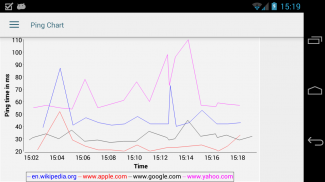




Ping & Net

Deskripsi Ping & Net
(Untuk penjelasan tentang izin GPS, lihat di bawah.)
Menampilkan banyak informasi jaringan dan diagnostik: Ping server (melalui ICMP melalui IPv4 atau IPv6 dan TCP), pencarian DNS (dengan pencarian geografis alamat IP), pencarian DNS terbalik, kueri WHOIS, memeriksa header respons HTTP, melacak rute (juga dengan Pencarian geo alamat IP), periksa apakah berbagai port terbuka, pindai host untuk versi dan cipher SSL, lakukan penemuan Path MTU, cari lokasi host, periksa apakah dapat dijangkau dari internet publik, dan tentukan risiko yang terkait dengan Alamat IP. Ini juga menunjukkan rincian pengaturan jaringan saat ini dan koneksi perangkat, termasuk informasi netstat. Fungsionalitas "Wake on LAN" untuk membangunkan mesin. "NetSentry" opsional memantau antarmuka jaringan dan memperingatkan ketika batas penggunaan akan dilanggar.
Termasuk widget layar beranda untuk ping yang berjalan lama, dan widget Wake-on-LAN untuk membangunkan host tertentu.
Host yang baru-baru ini digunakan, alamat IP, dan server DNS diingat untuk pelengkapan otomatis.
Hasilnya dapat disalin (melalui klik lama pada teks keluaran), dikirim melalui email atau disimpan dalam file sebagai teks atau PDF. Riwayat hasil operasi terakhir disimpan (gesek ke kiri dan kanan untuk beralih antar tab).
Banyak pilihan (seperti menggunakan server nama alternatif, Ping TTL, menampilkan waktu ping untuk setiap langkah traceroute, Broadcast Ping, menggunakan HTTPS, mengatur nomor port HTTP, pemilihan jenis data DNS untuk ditanyakan, dll.) Tersedia.
Tidak mengandung iklan.
Silakan bergabung dengan Grup Google "Ping & Net" di mana saya mendukung aplikasi ini, terutama jika Anda mengalami masalah.
MENGAPA IZIN GPS? Pertama, GPS hanya diakses jika kotak centang "Tampilkan Lokasi" disetel dalam dialog Opsi Ping. Kotak centang ini dimatikan secara default, jadi kecuali Anda menyetelnya secara eksplisit, Anda tidak perlu khawatir tentang lokasi Anda pernah dilacak. Lokasi pelacakan berguna untuk mengukur waktu ping selama ping yang berjalan lama di area yang luas, seperti pabrik atau kampus universitas. Setelah ping yang berjalan lama dengan lokasi selesai, file Google Earth (.dmz) dibuat yang menunjukkan waktu ping bersama dengan lokasi geografis dari setiap ping. Kebanyakan orang tidak akan membutuhkan opsi ini, jadi Anda tidak perlu khawatir. Dan bahkan jika Anda menggunakannya, data lokasi disimpan di perangkat, tidak akan dikirim atau diunggah di mana pun (kecuali jika Anda melampirkan file Google Earth ke email keluar - dalam hal ini Anda bertanggung jawab atas tempat email dikirim ke). Jadi semua komentar negatif yang mungkin Anda lihat di Play Store tidak berdasar.




























